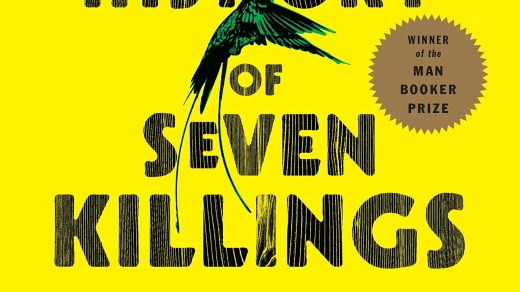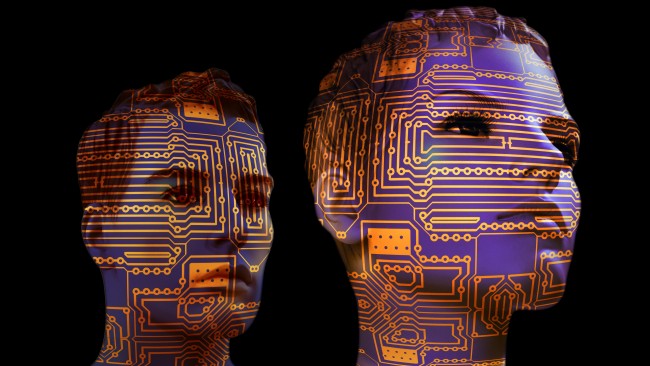So if like me you’re intrigued by Flarum, and you find it even more intriguing, that – as opposed to Discourse – Flarum runs on a regular PHP Stack with Laravel? Welcome to the club. So I was wondering if I could get the beta to run on one of my Cloudways servers. I wanna share that experience with this quick tutorial:
First you need a server running. I recommend at least a 1GB (e.g. powered by a Digital Ocean droplet) machine, but lower might do for testing purposes.
1) The first step is to create a new application on that server: chose PHP Stack with Laravel. Note the SQL details for your server, you will need those later. Also make sure you have an Email server or credentials for an Email service (Sendgrid, Mailgun, etc.) handy.
Composer is required for Flarum installation. It should already be ready for use.
2) Now SSH into the server, enter the proper directory and follow the instructions. If the installer complains about PHP extensions not being available, contact CW support to enable them for you (that step can be a pain in the ass because it’s a game of luck to reach a tech who knows this stuff, but once that’s done, the rest of the steps should work fine. In most cases you are using a server image that’s not as new as what they’re now offering on fresh servers).
3) When composer is done, verify that the .htaccess file is there. Consult the troubleshooting doc if it isn’t. Then open your website in a browser (you’ve assigned domain I hope, like test.yourdomain.com or something) and follow the wizard. Here you’ll need the SQL data. After a few seconds you’ll be greeted with your empty forum.

4) Configure email. That’s essential, so we go (the documentation is outdated, ignore it here) to the admin config interface of your new Flarum forum and enter your details there. As driver you put „smtp“ or „mail“ most likely. This one can be tricky, make sure your mail service works (domain DKIM-authenticated and so forth).
5) Optional steps: Activate let’s encrypt SSL for your app (click here). In order for that to work you’ll need to edit your config.php to reflect that URL change, as you can’t currently set that from your admin panel. The other thing you can’t activate in the admin panel is the debug mode, which you can also activate by setting to „true“ in the config.php file.
Now, configure your Flarum, by uploading a favicon and logo, set color schemes and so forth, and post some content. To test email functionality, sign up as a new user and check if email activation works as well as notifications upon post replies. Please comment your corrections, advice and other hints below so I can tweak this tutorial some more.
This is Version 1 of the tutorial, last updated February 27, 2017