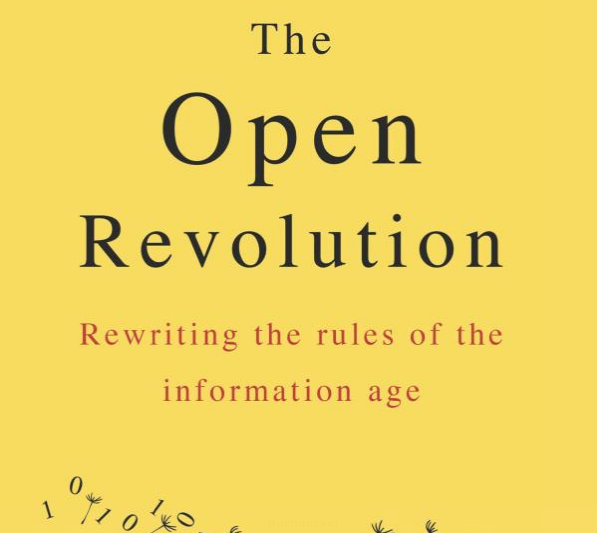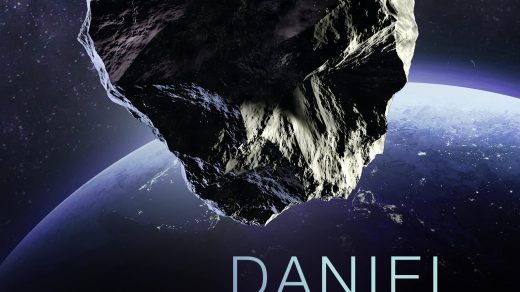Here is a hardly discussed government 2.0 topic for you. When was the last time you took your city council / state government / federal ministry’s website for a spin? Did you find what you were looking for? Was there a quick search functionality? Did they have breadcrumbs? Was a tag cloud offered? When pasted to a text document, how many lines did the URL of any given content location encompass?
The emergence of content management systems (CMS) many years ago made it easier for institutions to manage their public information, as the web shifted away from direct file manipulation to database-powered dynamic websites. But while the web 2.0 has seen many innovations, from easy as pie blogging software to URL shorteners, content tagging and commenting, automated RSS feeds and “pretty urls” (via a so-called rewrites), many companies and institutions kept their expensive and unwieldly web 1.0 CMS. The idea behind CMS is to disconnect content from design, design from structure and structure from content. They allow publishing and modifying content from within a web browser, changing the look and feel of entire web presences with the click of a button and the modification of the whole concept without touching each of its contents and modules. In theory, CMS are a huge innovation in web publishing and in workflow management. No longer does a programmer have to come in, modify a html and picture files, and re-upload these to a web server. Now, everyone with a log-in to a designated section of the web presence could modify that on their own. But for bureaucracies this innovation meant learning yet another tool, and the painful adjustment process, along with the expensive purchase of often proprietary (or enterprise-grade open source) CMS software, made further change and progress hard to come by. As the amount of information published grew, and the areas covered by these web presences, they increasingly started to mirror the very institutions behind them. Often times two or more navigation menus lead to further sub menus, URLs started looking like this “http://nouvelles.gc.ca/web/article-fra.do?crtr.sj1D=&mthd=advSrch&crtr.mnthndVl=12&nid=502819”, where they used to look like something.gov/utilities.htm and the amount of text, PDF links (worst case: not even PDF) and side bars or information boxes experienced an inflation.
This has to change. As overlooked as the usability and content management aspect is in contemporary government 2.0 discourse, as important it is to the public. Ultimately, the bulk of government’s “customers” are not the gov 2.0 geeks who can spot the software used by taking a quick look at a home page. The average Joe & Jane are the target audience, and if they don’t find what they are looking for, if they feel overwhelmed, these web presences have failed the test. On top of that, horrible URLs, lack of semantic structures and insufficient adherence to technical standards make them virtual dead ends, with the information not shared, not found, not distributed and impossible to subscribe to or even read on devices other than discounter laptops with windows XP and Internet explorer 7. What public institutions, just like other big bureaucracies such as universities and corporations, need to learn, is how fast the web evolves and of how little use websites are to a variety of target audiences if they are badly designed, horribly implemented and built like Microsoft Word 2000’s document source code. Websites are not on-line versions of 20th century office correspondence, they are not a tree-structured pile of text and the CMS installed in 2002 does not provide adequate tools to publish content on the web by anyone’s standards.
There are encouraging examples where we see top notch design and implementation of really useful websites, that are in no way lacking behind more advanced tech community products. The principle „less is more“ applies to website design just as it does to structure and content. Don’t overwhelm the reader with text and menus before he even found what he or she was looking for. Why spend thousands on expensive customized solutions if easy to use tools do the trick? The bulk of website out there realized with swiss-army-knife types of software could easily be realized with Word Press as well. Whitehouse.gov runs on Drupal. But look at utah.gov, etc….. there are positive examples and one has to wonder why so few follow suit, especially in continental Europe, where your government’s website hardly looks more inviting than the waiting rooms of their bloated bureaucracies.
This blog post is inspired by What’s in an URI? and 12 Worst Government Websites
EAVB_PKBVZTKLGM